CURRENT WORK ITEM - PREVIEW ONLY
Expression Web: The Folder Name Is Not Valid
If you have installed Internet Information Services (IIS) from among the Windows Features in Windows Vista, then you have an HTTP server running on your local machine, with a Default Web Site that you can access in your browser of choice using the URL http://computername or http://localhost. If your browser is Internet Explorer, it may complain that “Intranet settings are now turned off by default”, and you may do better to enable the Intranet zone (with a careful choice of security settings) than to let the complaint recur. If you want the site to be accessible from other computers on your intranet, you may need to configure the Windows Firewall on your computer to make an exception for World Wide Web Services (HTTP). Given that you have all this set up and working, you might think that the Default Web Site is something you could open in Expression Web. You would be wrong. You need the FrontPage Server Extensions, which Microsoft no longer supplies.
You can easily enough open the default page at the Default Web Site by typing http://computername into the Open File dialog (as reached from the File menu). If you haven’t yet done anything to the Default Web Site, then the default page as set up by Windows Vista is titled simply IIS7 and shows a graphic with greetings in multiple languages. If instead you type this same URL into the Open Site dialog (from the Site menu), all you get is a distinctly unhelpful message box:
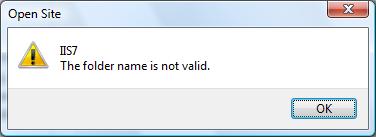
See that although the URL is said to be invalid as a folder name, it is valid enough for the program to have found the title of the default page at this URL. Expression Web might not like what it finds for the name, but it evidently did not think that the name itself is not valid. If you were testing Expression Web at Microsoft, you would have to be unusually obtuse not to recognise that something is wrong with this error message.
To be fair, this silly error message “The folder name is not valid” is not Expression Web’s. It comes instead from COMDLG32.DLL, which is the standard Windows component that provides the common dialog for opening and saving files. But that COMDLG32 has any sort of error to report, let alone this nonsense that “The folder name is not valid”, is very much the work of executables that are installed with Expression Web.
Where the Open Site dialog shows the Network folder as having a subfolder named Web Sites, this is because of a shell namespace extension, named FPNSE.DLL, which is in the directory “CommonProgramFiles\microsoft shared\Web Server Extensions\12\BIN”, where CommonProgramFiles typically resolves as “C:\Program Files\Common Files”.
IN PROGRESS