iPod Support Service
Recent versions of iTunes from Apple may not recognise the iPod Classic. Some commentators explain this as just what to expect because this iPod is obsolete. They are mistaken.
Your old iPod can be used with a new iTunes, but you must download and install an “iPod support service” as additional software from Apple. No, Apple is not known to provide directions.
As perhaps a side-effect of aging, I have by now accumulated a few electronic gadgets that might nowadays be called devices except that they don’t connect to the Internet. A favourite is the iPod Classic.
The iPod Classic is a sleek, shiny gizmo from Apple. I was late to acquire one, having bought it not long before its discontinuation in 2014, but it’s a superb example of my having not known what I had been missing. It is all but perfectly adapted to its limited job of holding music on a 160GB hard disk to play back either through earphones while mobile or through a hi-fi system at home. Best of all, the iPod Classic can be loaded with music from CDs without ever involving the Internet and it does not connect to the Internet to tell anyone what’s playing. What’s not to like!
There is a trade-off, of course. The iPod Classic can be so tiny and so convenient for everyday use only because it has an external dependence for the occasional chore of getting music onto the hard disk. As much as possible of this work is removed to a separate computer. What remains is barely more than the minimum for playback. Contrast with a hi-fi component that I have from the mid-90s. It has a similar-sized hard disk, its own CD drive for both reading and writing, a choice of analog or digital for both inputs and outputs, and so on and so forth. It’s self-contained for loading music, including for recording from vinyl, and its output is higher-quality than is the iPod’s, but it certainly is not portable!
The “but” in the “all but perfect” about this trade-off that’s central to the iPod Classic is that the software part of this external dependence is specifically Apple’s iTunes program.
Opinions surely differ but I have always thought that iTunes is very poorly designed, especially when considered against the sleek device that’s my only reason for using iTunes. Perhaps iTunes works better for other purposes, but it is strikingly clumsy to use for importing music from CDs and organising playlists. Some of this may be that although iTunes is a Windows program it is written primarily for a different operating system or by programmers who are used to writing for a different operating system. Too much of the program just does not work like Windows users are used to from Windows programs. But the clumsiness sometimes extends to misbehaviour. For instance, keystrokes or mouse clicks sometimes go unacknowledged for seconds—ten, even—with no indication (as with an hourglass cursor) that delay was anticipated. Possibly I make it worse by running the program without an Internet connection, but even so, iTunes does not look like a program that anyone should welcome using or that a company with Apple’s reputation for good design should be anything but embarrassed about.
Seriously, Apple, listen: if you were judged entirely on iTunes as software to run on Windows, nobody would buy anything from you!
With that as my perception of iTunes, you’ll understand that I’ve never been keen to have it on any computer I care about and that as soon as I had my iPod Classic loaded with a good selection of music, satisfyingly organised into playlists, I let iTunes languish on an old computer. By now, this is a very old computer: 15 years old and still running Windows Vista.
One trouble with old computers is that parts do eventually wear out. When I thought the other day to load more music onto the iPod I was not entirely surprised to find that the old computer’s DVD drive had trouble with some CDs. Thus did I come to think about putting iTunes on a newer computer. The version 11.1, dated 2013, on the old computer was 32-bit and didn't want to install on 64-bit Windows 10. Thus did I come to download a new iTunes: version 12.11, dated 2021.
Problem
You download and install a new iTunes for 64-bit Windows 10, thinking to use it with your old iPod Classic. The installation succeeds with no apparent trouble. You run iTunes. You connect your iPod. Or you connect the iPod and then run iTunes. Either way, the iPod doesn’t show in iTunes.
It’s not that anything goes wrong. This problem is not about being unable to sync with the iPod. It is instead that the iPod doesn’t show. Either iTunes starts exactly the same as if the iPod were not connected or iTunes doesn’t react at all when the iPod gets connected.
Diagnostics
On the Help menu is a command to “Run Diagnostics...” It calls up a dialog that offers to run a selection of tests. The “Device connectivity tests” sound relevant. Clear the others and run just this one:
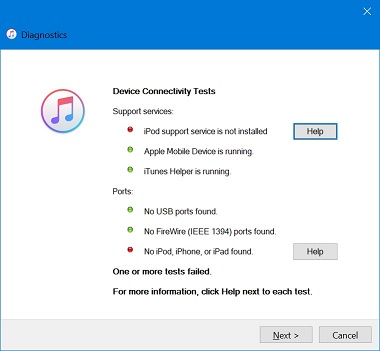
This is a pleasant surprise! My usual experience with built-in diagnostics is that whatever has gone wrong is apparently unusual enough that the diagnostics don’t find it. Here, the diagnostics actually are informative. The “iPod support service is not installed”. What could be more plain? Connectivity with the iPod needs an iPod support service. It’s suddenly so obvious.
Also obvious is that I would better get this “iPod support service” that is evidently necessary but somehow did not get installed. The dialog helpfully provides me a Help button to click. Indeed, I’m given two Help buttons, one next to each failed test. Text at the bottom confirms that these are each meant to get “more information”, surely about the corresponding test.
To spell it out: the Help button next to “iPod support service is not installed” looks intended to get me to “more information” about how it is that the “iPod support service is not installed” and, we might hope, about what might be done to get it installed. Why do I spell this out? Of course, clicking Help gets no such help. Where you get taken to on the Internet is If your computer doesn't recognize your iPhone, iPad, or iPod. There, Apple runs through the usual nonsense of suggesting that this, that or some other be restarted or reinstalled. Not once does Apple even hint that the answer to their question in their title may be just that you’re missing the iPod support service!
Apple, please, lift your game! I happily join in any praise of Apple for its hardware design and for its user-interface support in the hardware, such as I know of Apple’s hardware from my experience of the iPod Classic. I happily add that this Diagnostics feature in iTunes, albeit assessed only for this one possibly very particular problem, is as good as I imagine these things ever can be. But to take your users to an Internet page that then says nothing at all about what your diagnostics have found is outrageously poor.
Can it be that this Diagnostics dialog’s talk of this additional “iPod support service” is vestigial, such that its absence is still noticed for the diagnostics but is nothing Apple actively supports? Certainly, if I ask Google today, 30th July 2021, to search for pages at site:apple.com that contain the text “iPod support service” in quotes, all the hits are in discussions at Apple Community or Apple Support Communities. Nothing is found as official documentation. Notably, Apple itself seems to have nothing to say for how to download this “iPod support service”.
Download and Install
I have no general solution to this. If Apple for some reason has its diagnostics tell you that its “iPod support service is not installed” but then Apple doesn’t tell you where to get it, what can anyone do except leave you to the random-quality advice you might find in the Apple Community?
Though I am a reverse engineer of Windows and even occasionally of non-Microsoft programs that run on Windows, I have no intention of reverse-engineering iTunes to solve this problem for myself. Easier for my purpose alone would be to fit a new CD drive (or plug an external CD drive) into my old computer whose old iTunes has no problem with connecting to my old iPod.
That said, annoy me enough and I simply can’t deny myself a little curiosity. Run-Time Type Information (RTTI) in iTunesAdmin.dll makes plain that Apple’s programmers defined a class named CiTunesAdminInstallIPodSupport. This same DLL also has a type library which tells that an interface named IiTunesAdmin has a method named InstallIPodSupport. A file named Localizable.strings has many strings in plain sight that talk of “iPod Support software” including as something to download. The suggestion is strong that the new iTunes as already installed does know how to get the “iPod support service” but that its functionality for doing so has for some reason not kicked in.
For me, this was enough to try installing iTunes on yet another computer just in case of getting a slightly different outcome. On this computer, connecting the iPod did get a reaction from iTunes:

Clicking to “Download and Install” did indeed get iTunes to show the iPod. This, presumably, is what Apple intends as its support: the new iTunes does support an old iPod but only as an optional download of additional software. I myself have no trouble with this as the support—given that the dialog to “Download and Install” actually does appear! Had it appeared for the first computer that I installed iTunes onto, then this page would not exist.
Transfer and Install
That iPod support works as (possibly) planned on one computer is better than it working on none, but it does still leave you with a problem if the computer it works on is not the one you want to keep iTunes on.
Ideally, we might know why iTunes does not offer to “Download and Install” the iPod support software on all computers that you connect your iPod to. Or we might find how to call up this “Download and Install” dialog on demand. Or we might find from Apple where on the Internet to obtain the necessary file or files to download and install independently of iTunes. And we can dream.
By way of immediate practicality, however, if you have one computer where iTunes does present the “Download and Install” option and you want the iPod support on some other computer, then you can transfer from the one to the other. There’s just the one file you need to find. It’s named iPodSupport64.msi. You’ll still have it because the installation counts as a product for “Programs and Features” in the Control Panel. It is there presented as “iPod Support”. The registry entry for this product names the file. For me, it had been saved to C:\ProgramData\Apple Inc\Installer Cache\iPod Support 12.11.3.7. This path may vary, but the filename likely doesn’t. At worst you can search the whole disk for this one file. Copy it to the computer where you want this iPod Support, and then install it, just as you might for any other MSI file.
Curiously—astonishingly, even—a search with Google today, 30th July 2021, for the filename iPodSupport64.msi in quotes produces exactly zero matches. C’mon, Apple, lift your game! While you have that the iTunes diagnostics tell that an “iPod support service is not installed”, you would ideally show your users how to get the thing installed, but at the very least you must provide that they can easily find it through Google to download from an Apple website.